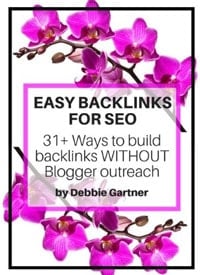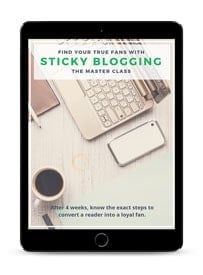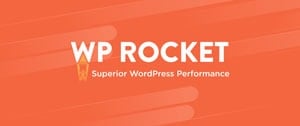The Ultimate List of Blogging Resources
Are you looking for the ultimate list of blogging resources? You’ve come to the right place!
I launched my blog in 2018, and it took off really quickly, to my surprise and delight!
It wasn’t easy, however. Blogging is time-consuming and there is a pretty big learning curve. But once you start to “get” it, it is fun and rewarding.
If you’re interested in starting a blog, check out the resources I’ve listed below. I’ve taken a lot of classes, and I’ve read a ton of articles, so I would love to share my knowledge with you to help you save time along the way!
INITIAL SET UP
The first items you need when you start a blog are a domain name, a theme,
WordPress.org will give you the most flexibility and is a better option if you want to make money from your blog.
DOMAIN NAME
This is the name of your site. I purchased mine through Hover.
It’s easy to use and the prices are very competitive. Make sure to read this article before you choose your domain name. I changed names 3 times and it is a big pain to have to go back and change everything.
HOSTING
I started off with HostGator, but I like to use a lot of images on my blog, and I found that HostGator simply wasn’t fast enough. Your site needs to load quickly if you want to retain users.
So, on the advice of a
Themes: WordPress offers free themes, but you should look into a paid theme if you want more customization options.
My current theme is Kadence Pro and I LOVE it – it’s super fast and has a lot of great options. If you’re not ready to commit to switching to Kadence Pro, you can just purchase Kadence Blocks in the meantime so you can test it out.
TRAINING
There is a HUGE learning curve with WordPress. I tried to teach myself through books and blog posts, but could not make heads or tails of anything at first.
My recommendation? Start off with this fantastic free WordPress course to learn the basics.
And then take this fantastic course all about starting your blog by my blogging mentor, Tracie Fobes. It’s inexpensive but invaluable, will save you a lot of time, and will help you get your new blog set up correctly. I wish I’d had this when I started!
COACHING
If you’ve been blogging for a year or so, I highly recommend that you sign up for Advanced Coaching with Tracie to get personalized advice from Tracie Fobes. Tracie is the very successful blogger behind Penny Pinchin’ Mom and she also offers excellent blogging courses.

If you sign up for Advanced Coaching, you will also be invited to join Tracie’s private Facebook group. Having access to an experienced, successful blogger is invaluable, and it has also increased my blogging network. Getting to know other bloggers is a great way to learn more about blogging and share experiences!
GROWING YOUR TRAFFIC
When you are a new blogger, you won’t get a lot of organic traffic at first, so it’s important to get the word out via Pinterest. Pinterest can be a little confusing, but if you do it correctly, you can drive a lot of traffic to your blog.
Carly Campbell’s Pinteresting Strategies course is a great place to start. It’s affordable and packed with a ton of actionable tips.
Another bonus to taking Carly’s course is that you get access to her private Facebook group. The group is filled with bloggers from a wide range of niches and you can always find answers to your questions in it.
Carly suggests manual pinning, but due to my schedule, I can’t fit a lot of manual pinning into my daily routine. Instead, I use Carly’s strategies but do a combination of manual pinning and scheduling my pins through Tailwind.

Tailwind is a lifesaver! I batch schedule my pins on the weekend, when I have time, and Tailwind takes care of the rest.
Pinterest changes quickly, so it’s important to stay abreast of all the new developments. If you get on the wrong side of Pinterest (by accidentally spamming), you can tank your traffic.
Before I forget: If you are a
SEO
Pinterest is only one way to drive traffic to your blog. The other way, which is more complicated but ultimately more rewarding, is SEO.
To make a long story short, SEO is how you get organic traffic to your website from search engines like Google. SEO traffic is more valuable because people who find your blog organically tend to stay on your site longer, which helps you with ad revenue, etc.
SEO is very complex, so I highly recommend you check out Mike Pearson’s free SEO Course.
Mike is the founder of one of the most popular AND thorough SEO courses, Stupid Simple SEO. (It’s pretty complex, so if I were you, I’d try his free SEO course first to see if his teaching style is right for you).
As a companion piece to Stupid Simple SEO, and at a much more affordable price is Debbie Gartner’s Ebook, Easy on Page SEO. Debbie offers other ways to increase your organic reach, and has a lot of great insights. You may want to start here, especially if you are a new blogger on a budget!
Debbie Gartner’s other great Ebook is Easy Backlinks for SEO. It’s also very valuable. She goes through all the ways you can build backlinks to your blog, which is a great way to improve your Domain Authority. Having a higher domain authority helps you rise in the ranks on Google.
Debbie is one of my favorite blogging gurus – I honestly buy everything she puts out because she writes in a clear, relatable way and always has tips that nobody else has!
WRITING
To get traffic to your blog, you not only need compelling content, but you need to make your content reader-friendly by improving your writing skills to make your writing “tighter” and more focused. You also need to hone your on-page SEO so that your readers will keep coming back for more!
Therefore, I highly recommend the Sticky Blogging course. This course is only open 1-2 times a year, but while you are. waiting, make sure to sign up for her free 5-day course for valuable tips and an insight into what Sticky Blogging is!
AFFILIATE MARKETING
Affiliate marketing is how you earn money through blogging. Let’s face it, blogging is very hard work and you might as well get some monetary return for all the effort you’re putting in!
I do most of my monetization through Amazon, which has a great affiliate program. Amazon is used by most households in America (my largest audience), so it has great reach! And their interface is easy to use – creating images and text links
I took a couple of very expensive affiliate marketing courses when I first started but they weren’t super helpful.
If I knew then what I know now, I would have taken Carly Campbell’s Affiliate Marketing for Bloggers. Her courses are always affordable and insightful. It gets fabulous reviews and I will definitely take it myself this year (never too late to learn!)
VIDEO
I’ve struggled a bit with video as I REALLY prefer writing, but video is a great way to get drive traffic to your blog and to make some extra income.
My YouTube guru is Meredith Marsh – she’s fantastic! I took her free mastermind, “Build Your Profitable Side Hustle with YouTube in 1 Hour A Day” a couple of years ago, and I was hooked!
I use Animoto for the short videos that appear on my site. It’s not cheap, but those 30-second videos generate so much ad revenue that I made my annual subscription back in less than a few weeks!
EMAIL MARKETING
I used to use MailChimp, and I was pretty happy with it despite hearing complaints from my fellow bloggers about its lack of features.
But once I decided to get serious about email marketing, I finally listened to them and switched over to Kit (formerly known as ConvertKit). It’s much more robust and very flexible. It’s fantastic if you are setting up sales funnels, etc. I’m still learning it, but so far, so good!
There are several great courses out there if you want to learn more about email marketing.
Love Your List is one of the more famous ones. It’s really great but it is geared towards people who have a product to sell and I’m not quite there yet.
Kate Doster, the creator, has a fabulous podcast and some free courses that can help you with your newsletter writing. Her style is breezy and friendly and she makes it look so easy! I love her.
In the meantime, Tracie Fobes’ Blueprint For Email Success course taught me everything I needed to know about growing my list and engaging with my subscribers. She has some fantastic ConverKit tips in there, too.
WORDPRESS PLUGINS
WordPress offers a lot of customization through plugins, but be careful which ones you choose. Some of them can really slow down your site! After experimenting a lot with various plugins, I’ve narrowed them down to about 20. The following ones are the ones I cannot live without:
All in One WP Security: Great, reliable plugin that keeps your site safe.
Insert Headers and Footers: This is a great plug-in if you are not very technical. It allows you to add code to the headers & footers of your site without knowing how to code.
ShortPixel: Another great plugin for sites that use a lot of images. It is
New images are automatically resized and optimized in the background. It will help your site run faster, and if you care about image quality
UpdraftPlus – Backup/Restore: Easy to use plugin that backups your files and database into the cloud, and allows one-click restoration. This plugin is a must-have!
WP Forms: I did not like Contact Form 7, which came with my WordPress theme, so I installed WP Forms on the advice of other bloggers. It allowed me to create great contact forms that integrate with MailChimp, so I never lose an e-mail address.
Their customer service is great, which really matters to me as I often need help figuring things out until I’m used to them. WP Forms also allows you to use reCaptcha, which cuts down on spam.
WP Rocket: It’s really important to Google (and other search engines) that your blog loads quickly. This is why I switched to Big Scoots for hosting, and then installed WP Rocket. WP Rocket is a speed optimization plugin for WordPress that offers a variety of speed-boosting features to your WordPress Site.
As you’ve probably noticed, customer service is important to me and WP Rocket offers great customer service. If a newbie like me can figure out how to use their services, you know their team has to be great!
PHOTO GEAR
Aside from being a blogger, I’m a photographer. Some of the photos on this site are taken with my iPhone 13, but I also use my Canon 5D Mark III. I love it! It is pricey, but SO worth it!
Canon 50 mm 1.8 lens – This lens is so cheap yet SO good! Provides a pleasing “bokeh” and does fantastic in low-light situations. I use it for a lot of my blogging photography.
GRAPHIC DESIGN
Adobe Creative Cloud: I subscribe to Photoshop & Adobe Lightroom through the Adobe Creative Cloud program. I can’t live without either of those programs. I use Photoshop to optimize my images before uploading them to WordPress, and to make minor image adjustments. Lightroom is invaluable for keeping track of all my images. Highly recommend!
Adobe Stock: As a photographer, I can’t bear cheesy looking,
Canva: Canva is free and relatively easy to use, especially compared to Photoshop. It has awesome drag &

TECH SUPPORT
I use iMark Interactive for all my tech support needs.
Grayson Bell and his team have helped me with big projects (like changing themes), as well as countless small ones. I can’t recommend them highly enough!
All of the blogging resources above are ones that I’m currently using! I will update this post frequently, as I find more resources to recommend. If you enjoyed this list, please share it – thank you!